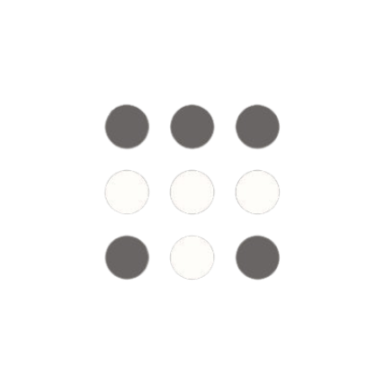TalkIRCnet
IRC NetworkB. Clients and scripts for channel maintenance
25155 | 12.01.2024 | IRCGuide
Some amount of automation helps you to maintain your channel more conveniently. We will first cover features built into IRC clients and scripts, and save the subject of fully automated bots for the next section.
Graphical IRC Client Shortcuts. Most established clients (such as mIRC for Windows, XChat for Linux, or Snak for Mac OS) have aliases or mouse clicks to select different modes and user options. You should explore these shortcuts, which can be very convenient or save you time during a busy attack, but you should always know how to manually enter a command if you need it in a pinch, because the shortcuts may not always be the most effective solution. To get started, check out mIRC’s right-mouse popup options in the nickname list, and also /help /ban to see how mIRC implements the various escalating levels of bans described previously.
Channel Maintenance (War) Scripts. Many people find these channel commands very technical and confusing, and think the answer is to download some advanced script. That’s just not wise. These scripts tend to be very complex and can cause mIRC to slow down or crash during heavy attacks, or even get you “hacked”. Also, misuse of their powerful features could mess up your perfectly good channel, or get you banned from channels or even servers. The irony is that in order to use those scripts safely and effectively, you need to already be expert enough that you could probably write a better script on your own anyway. Our advice is for you to try to learn the above commands properly, and not rely on 3rd-party scripts as a shortcut.
If you must try out scripts, then stay away from the usual big script archives, because again there is no telling which scripts are actually well tested, safe, useful tools and which are thinly disguised trojan horse viruses. There is also no telling if a script will continue to be maintained by its author or if are just wasting time learning a whole new system, only to have the script become obsolete soon, a fate that befalls nearly every script eventually as people get a life and move on. So where can you go instead? Start with smaller scripts designed to do one specific thing, that way you can learn by example and risk less by not modifying mIRC drastically all at once. You can find such scripts on the home pages of the major help channels on major networks such as EFnet, Undernet, DALnet, and IRCnet. For example, EFnet’s #IRChelp is the team that wrote this guide, and we have some scripts on IRChelp.org for mIRC and ircii. Likewise EFnet’s #mIRC has many mIRC scripts and addons at mirc.stealth.net. Such groups tend to keep their scripts up to date with the latest changes in clients or servers. There is also less risk that the scripts have serious bugs or backdoor exploits.