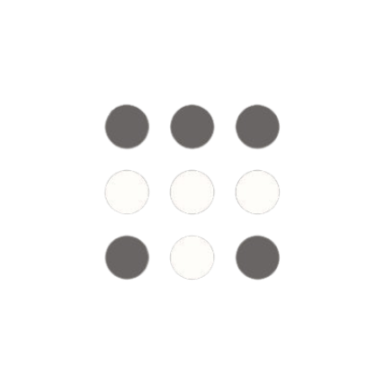TalkIRCnet
IRC NetworkmIRC Help Showing Category
mIRC allows you to create aliases and scripts to speed up your IRC session or to perform repetitive ...
Show MoreYour Host name and IP address are required when using the DCC features...
Show MoremIRC can connect to an IRC Server through a Socks4 or Socks5 firewall, or through a&n...
Show MoremIRC can act as an identd server and will send the specified User ID and Sy...
Show MoreConnect on startup Makes mIRC connect to the default IRC server automatically when it is run. ...
Show MoreThe server you choose to connect to is the most important factor in determining how quickly and easi...
Show MoreBefore you can connect to a server and start chatting you will need to enter the following informati...
Show MoremIRC interprets control codes in text for Bold, Underline, Reverse, Italic, and Color and ...
Show MoremIRC uses black text on a white background by default because this allows c...
Show MoreSharing files on IRC is part of what makes IRC fun, however it is important to be careful ...
Show MoreThe ability to Send and Receive files is one of the most useful features of mIRC since it allows you...
Show MoreAs well as being able to chat on public channels, mIRC also allows you to chat privately&n...
Show MoreThe Channels List dialog allows you to download the active channels on a server and to search the li...
Show MoreOnce you have connected to an IRC Server, you can join a channel to talk to other people. There are ...
Show MoreIf you are having difficulty connecting to an IRC network, the solution in almost all cases is to tr...
Show MoreConnecting to an IRC server is the first step to using IRC and is performed through the Connect...
Show More