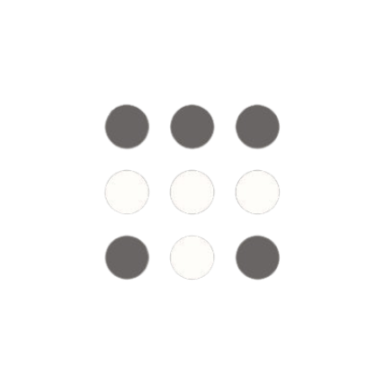TalkIRCnet
IRC NetworkUnreal Link Installation
334 | 12.01.2024 | UnrealIRCd
Lines to install and pay attention to for the main server.
Code: Double click on it to copy the code!
me
{
name "test.localhost.net";
info "Test1 IRC Server";
numeric 1;
};
This part is one of the most important lines for the operation of your IRCD system. Definitions and their operation in this line
name = represents your server name, all messages are sent with the name specified here.
info = contains the server slogan. Everyone usually writes the best chat server.
numeric = this is the most important part, use numeric as 1 on the main server. If you are not very good at this job, this shows that you are defined to set up the main server.
Change the me line on the server that will be the main server in this way and complete the link establishment process by following the rules I will explain to you below.
First, let's prevent the entry of any server or user other than the servers that are linked to each other, so that we can increase our security.
Code: Double click on it to copy the code!
listen 127.0.0.1:6661
{
options
{
serveronly;
};
};
127.0.0.1 will be your server's IP address here
The serversonly definition determines that only servers linked to you will enter through this port. It is recommended to keep it this way.
This feature must be added for all linked links.
Now we have a server named test.localhost.net. And we will link a server called test2.localhost to ourselves, then we will do exactly as below.
Code: Double click on it to copy the code!
link test2.localhost.net
{
username *;
hostname 127.0.0.2; //ip address of test2 server
bind-ip *;
port 6662;
leaf *;
password-connect "password";
password-receive "password";
class servers;
};
Now let's link another server called test3.localhost.net to ourselves.
Code: Double click on it to copy the code!
link test3.localhost.net
{
username *;
hostname 127.0.0.3; //ip address of test3 server
bind-ip *;
port 6662;
leaf *;
password-connect "password";
password-receive "password";
class servers;
};
We have set up two servers for ourselves to connect to us, one of which is
test2.localhost.net and the IP address is 127.0.0.2
test3.localhost.net and ip address 127.0.0.3
These settings must be in the conf strings of our main server.
Code: Double click on it to copy the code!
leaf *;
If we are setting a link to the main server, it should be a leaf.
This feature indicates that the servers connecting to us are links. otherwise the connection will not be established.
Code: Double click on it to copy the code!
hub *;
If the connected place is a main HUB server, we should write it this way. The link settings on each linked server should be written as a hub. This feature indicates that the main server and settings of the main connected server are arranged through it. Otherwise, the connection will not be made.
-------------------------------------------------
Now it is time to make connection settings to the conf files of the test2 and test3 servers that will join us.
Necessary conf settings for TEST2 and things to add.
First of all, edit the following line in the unrealircd.conf of the test2 server as I mentioned.
Code: Double click on it to copy the code!
me
{
name "test2.localhost.net"; //address of test2 server
info "Test2 IRC Server"; // motto of test2 server
numeric 2;
};
numeric 2; This section is 2 because the main server is 1 and this setting will be regular for each link to be connected. It should be arranged by giving numbers between 1 and 254, not the same in any of them. When each link is added, increase it by 1 number will be sufficient.
Code: Double click on it to copy the code!
link test.localhost.net { // name of the main server
username *;
hostname 127.0.0.1; // IP address of the main server
bind-ip *;
port 6661; // port to connect to the main server
hub *;
password-connect "password"; // must be the same as on the main server
password-receive "password"; // must be the same as on the main server
class servers;
options {
autoconnect;
};
};
Code: Double click on it to copy the code!
autoconnect;
Here, if the connection with the main server is split, it will try to connect itself to the test server, that is, the main server, at the time intervals you have previously determined.
Do not add this feature to the main server as done by those who know this job very well. Then, if a link closes without your knowledge or for undesirable reasons, it will eat up buffer unnecessarily. The main server never automatically connects to any server.
Code: Double click on it to copy the code!
ulines {
services.test.localhost.net;
test2.l
ocalhost.net;
test3.localhost.net;
};
Add it to the main server as follows.
for test2
Code: Double click on it to copy the code!
ulines {
services.test.localhost.net;
test.localhost.net;
test3.localhost.net;
};
for test3
Code: Double click on it to copy the code!
ulines {
services.test.localhost.net;
test.localhost.net;
test2.localhost.net;
};