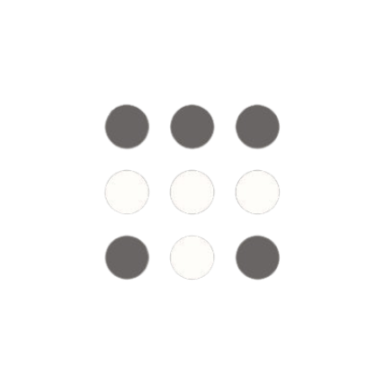TalkIRCnet
IRC NetworkCreating a channel
188 | 12.01.2024 | IRCGuide
Starting a channel is the easiest part. Just pick a single word channel name beginning with the # character for your channel, /join #your-new-channelname and you will create the channel from scratch, join it, and be given operator status (ops) by the server. By default, the channel will be shown when anybody searches with the /list command.
If somebody else already created a channel with the same name, you may find yourself in a channel with somebody there already, or you may be alone but the server does not op you and says “This channel has been registered with ChanServ” (see section on chanserv later) or you just cannot join the channel. You can see if a channel exists by typing /mode #channelname. If there already is such a channel, the server will show you information about the channel if it exists, or will tell you “No such channel” if it doesn’t.