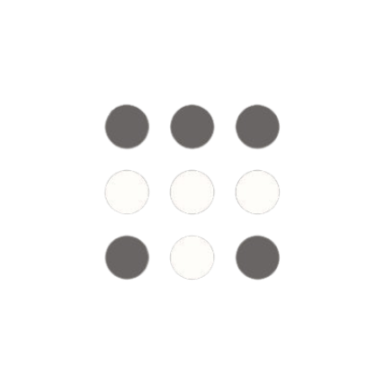TalkIRCnet
IRC NetworkB. Setting channel modes
212 | 12.01.2024 | IRCGuide
First and foremost, you should know all the mode commands already. If you need a refresher, they are already explained with examples in IRC Tutorial, section 3.2 on channel maintenance, which covers how to set a topic, how to change modes which affect the basic behavior of your channel including who can speak, who can join, who must go, etc. For your own good, do not proceed until you have read through and understand all that. Now assuming you know those basics already, we are going to give you some more specific tips.
o: Operator All ops are equal, except where channel services exist to define who the founder/owner of a channel is. If you give ops to another person, you are giving that person the exact same amount of control that you have over that channel, including the ability to take away your ops, kick you, and ban you! If you trust the wrong person, learn from your mistake and do better with your next channel, but don’t go crying to some IRC operator for help. IRC is not kindergarten, if you really want to be an op, then learn to accept the responsibilities that come with the power, including maintaining ops, keeping away troublemakers, etc.
s: Secret If your channel is just for friends to chat and you are not interested in attracting strangers and newcomers, then the easiest way to keep your channel safe is to keep it secret. If people don’t know about it, they can’t attack it or take it over. Outsiders can still guess your channel name or stumble upon it accidentally. For example, making #greece secret isn’t going to stop every Greek person from trying /join #greece anyway.
i: Invite-only The most secure way to keep outsiders away is to make the channel invite-only, but be aware that can also keep your friends out unless they know a nickname of somebody inside to ask for an invitation. On most networks, most users are +i (invisible, not to be confused with the +i channel mode) and don’t show up when you do a /names #channelname from outside. On some networks running Hybrid ircd you can try asking for a general invitation with /knock #channelname. You can also try looking at the ban list for the nick of an op to /msg, but often those are just bots who won’t respond.
k: Keyword-protected Alternatively, set a keyword or password, that way anybody who knows the keyword already can /join #channelname keyword without having to ask for an invitation. If necessary you can always change the keyword, anybody currently on the channel will see the new keyword, and you can notify others privately.
l: Limited This sets a maximum to the number if users allowed to join a channel. Anyone trying to join a channel after this number is reached gets a “Channel is full” message from the server. Someone must leave in order for anyone else to get in, or the ops need to raise or remove the limit. Many channels use bots/scripts to maintain a “floating limit” usually set five to ten higher than the current user count. This prevents a massive number of malicious bots from joining the channel and attacking it all at once, making it easier for the ops to deal with the few that were able to get in.
m: Moderated and v: Voiced Used together, these modes let you control who may speak, which is useful for controlling a busy channel. A user who is neither an op nor voiced would get a “Cannot send to channel” error message from the server if she tries to type to the channel. This can be helpful such as if there is some special event like a celebrity interview, where only a few people should be talking but many more are there to observe in silence. You can use +m temporarily if somebody is flooding or you suspect they are about to flood, as a way to warn that user without having to kick them out, or to buy you some time to set the proper bans. If your channel has hundreds of people or more, you may need to keep it +m all the time or else the chat would scroll nonstop. Just remember, unless you make it clear in the topic or autogreet how a user might ask for a voice, they may leave out of confusion or frustration. In a channel that is not moderated, the voiced user has no extra powers. Some channels use +v to designate a “friend” status since, if the channel gets set to +m, they will already have their voice. Other channels may use that designation for their own purposes or definitions, like a user or bot who has the channel’s approval to send files.